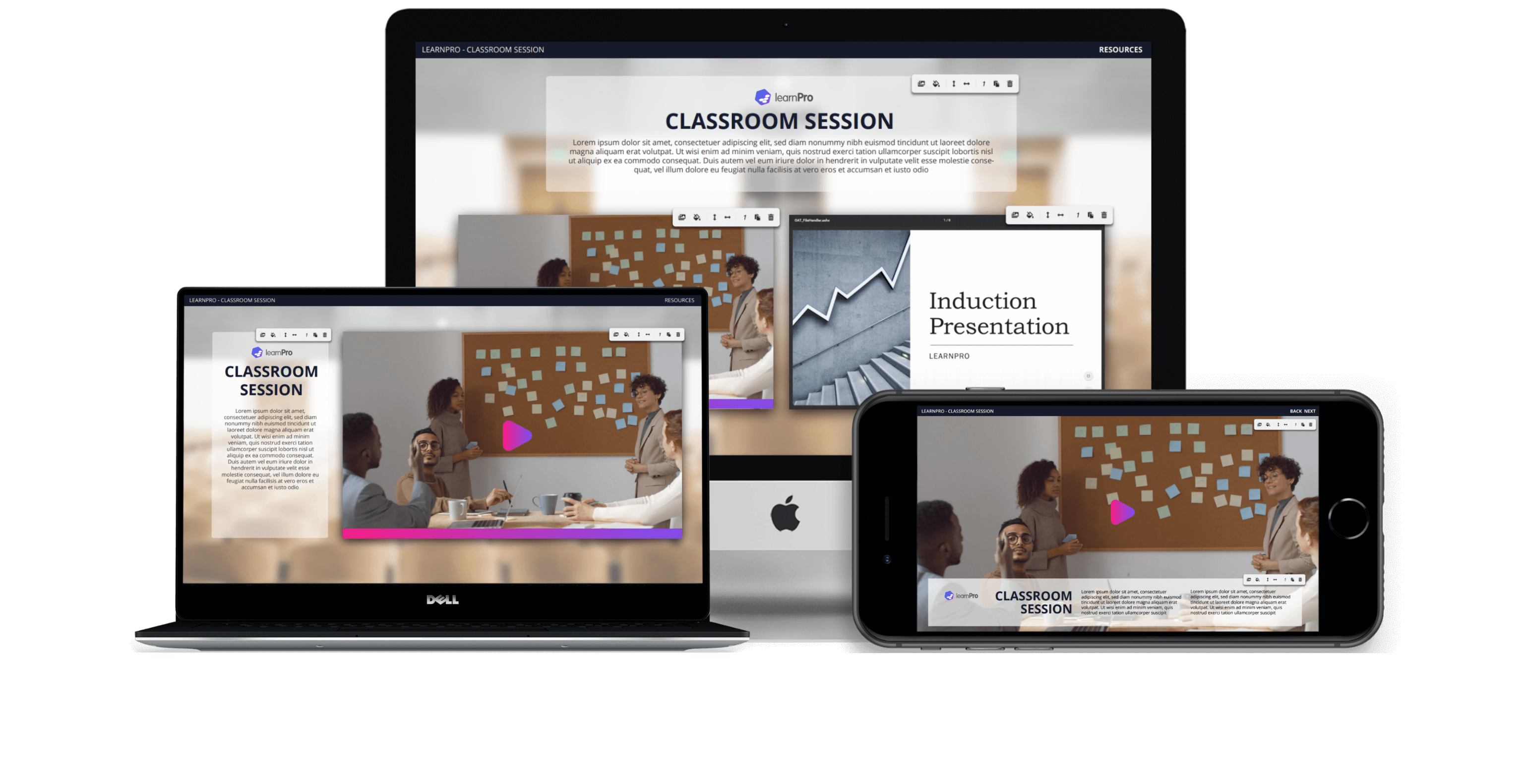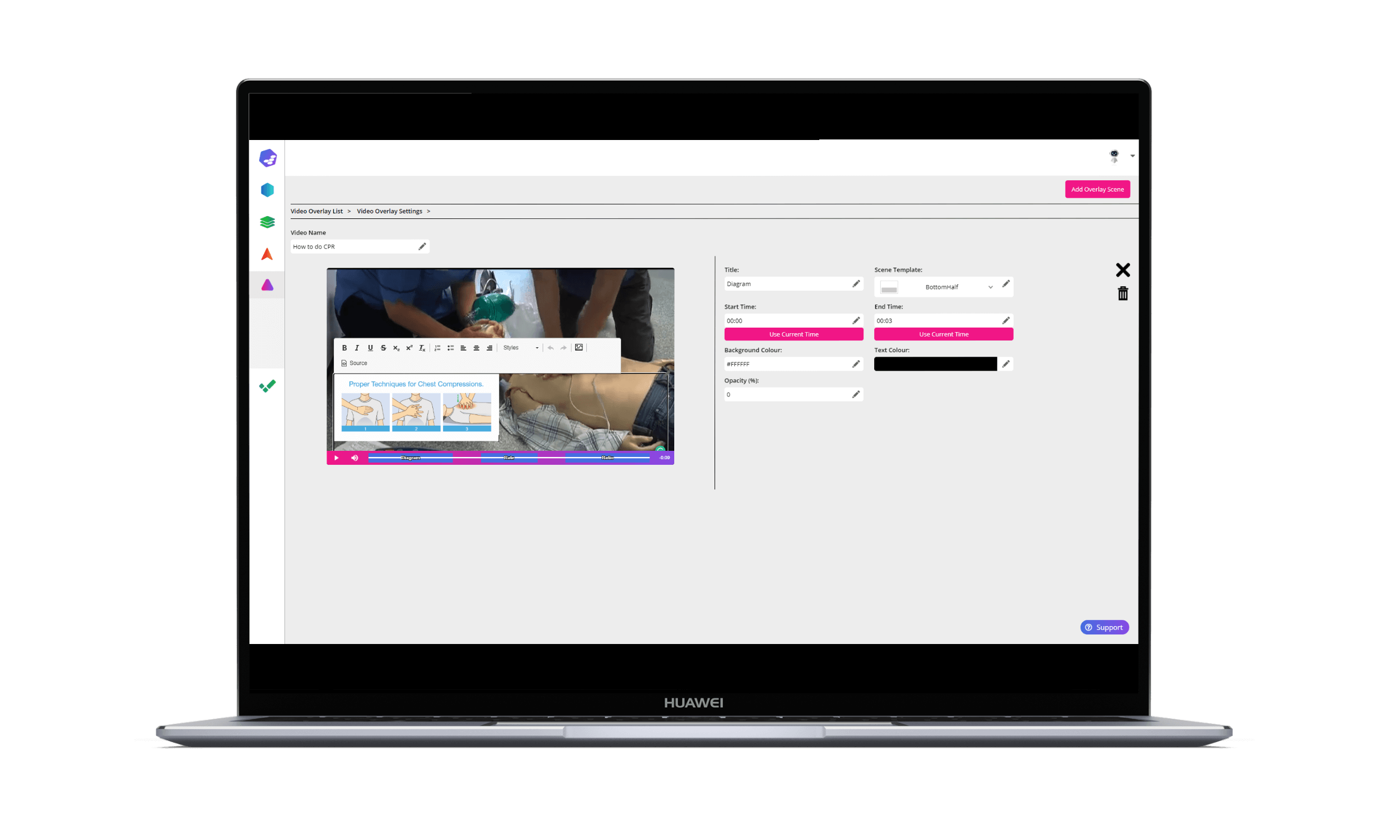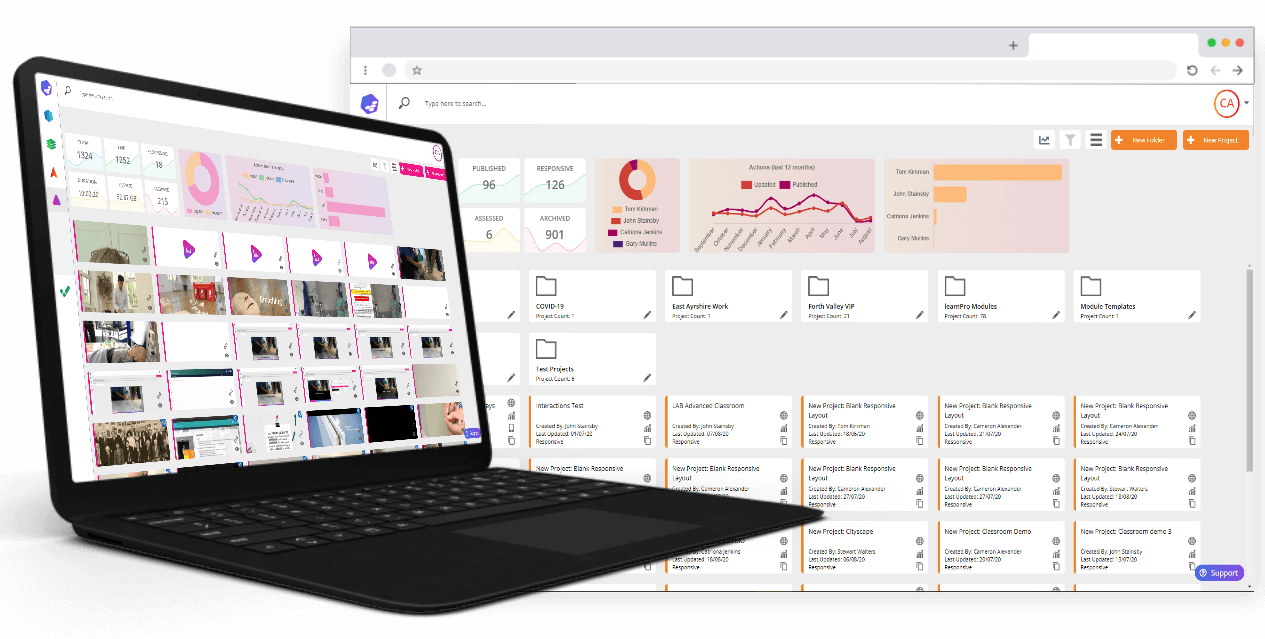USING CLASSROOM TEMPLATES
Our classroom templates are fully responsive and provide authors with the best head start when creating new modules. Simply select one our range of pre-built module templates and LAB Advanced will create you a beautifully laid out module with guidance of what content type is best placed in which block. Authors need to simply replace the content within the modules with their own, by dragging and dropping their videos, images and resources into the blocks they wish to use them in.
Our templates make it easy for anyone to create a great looking and engaging e-learning module. From lecturers and trainers to e-learning professions anyone can use LAB Advanced.