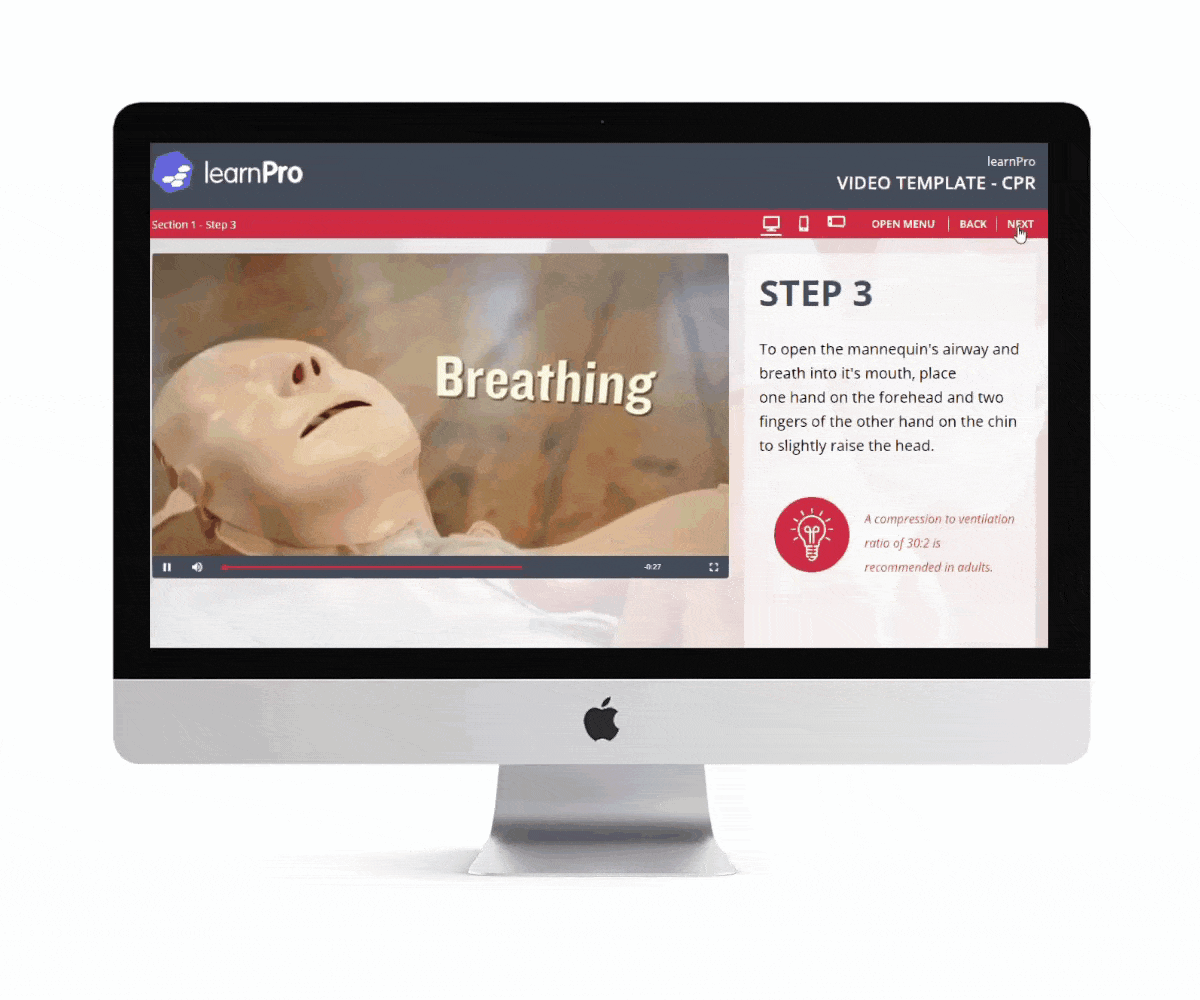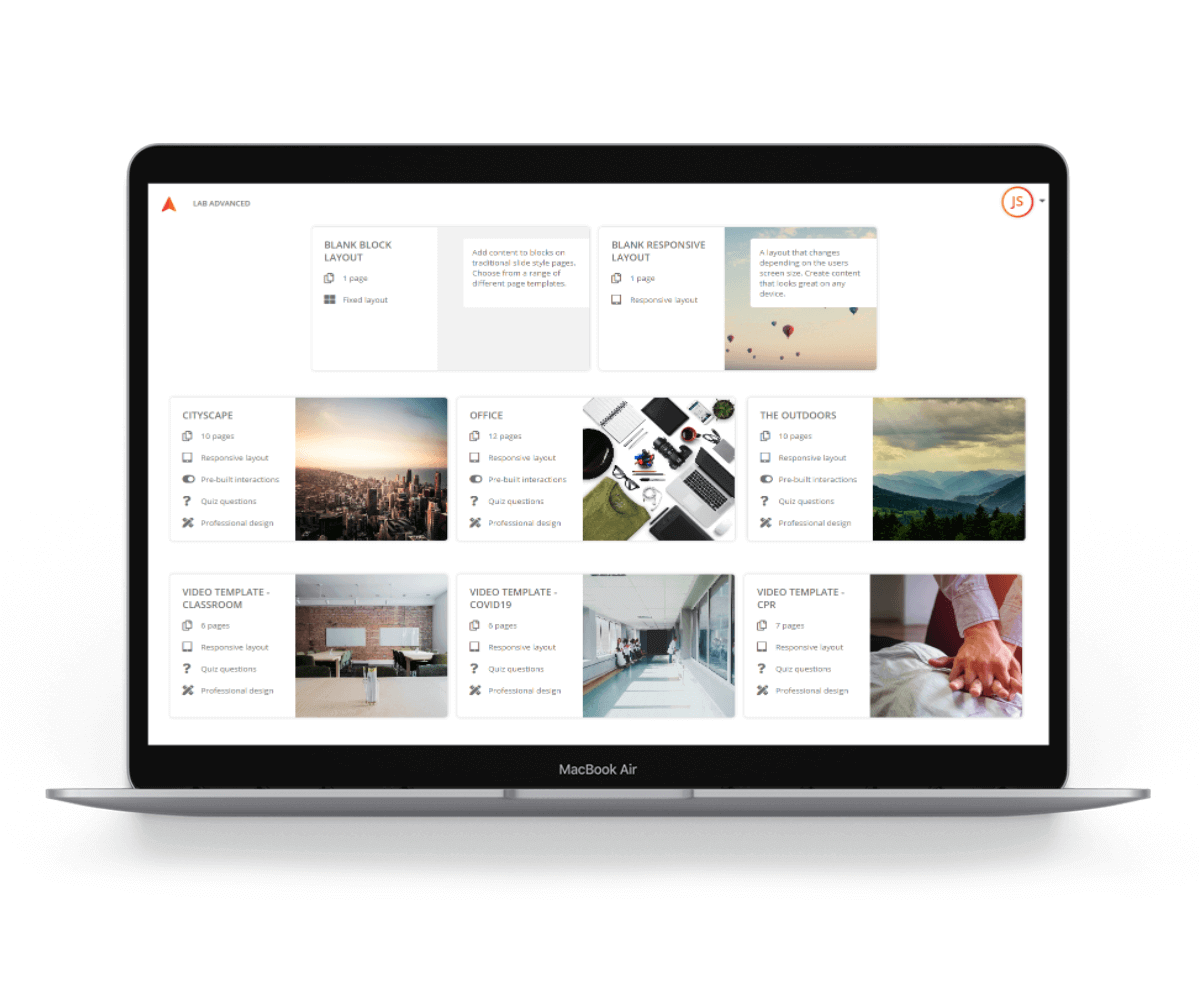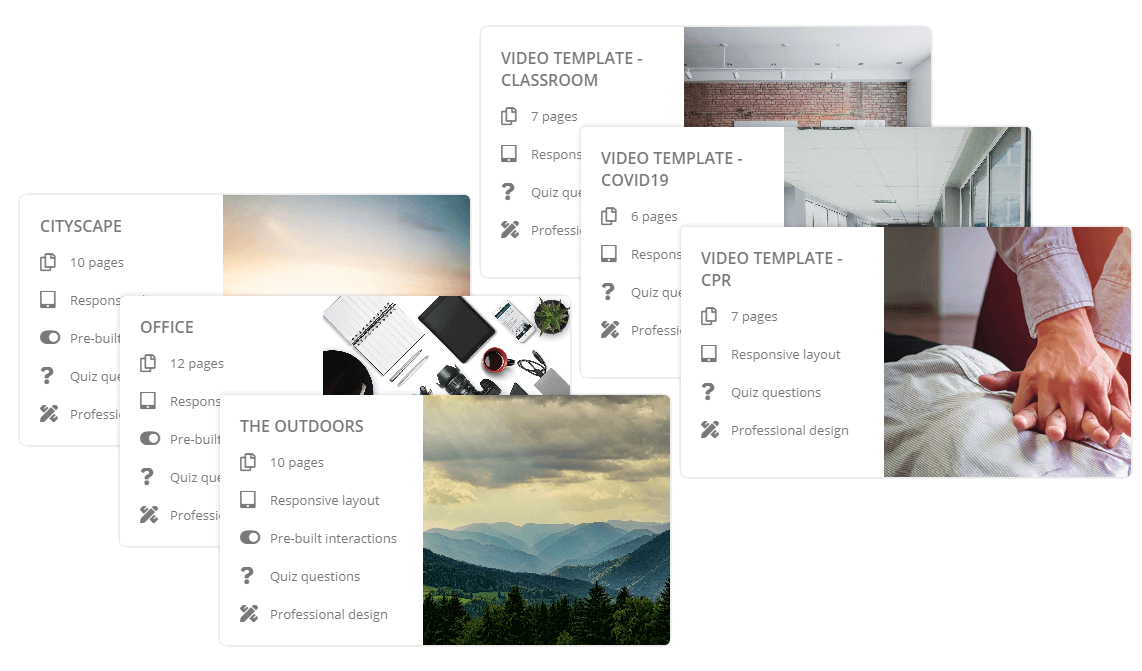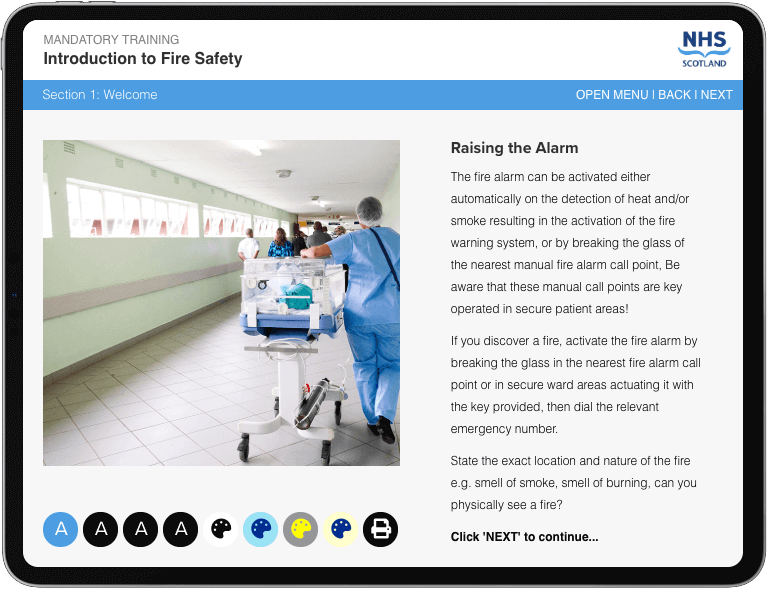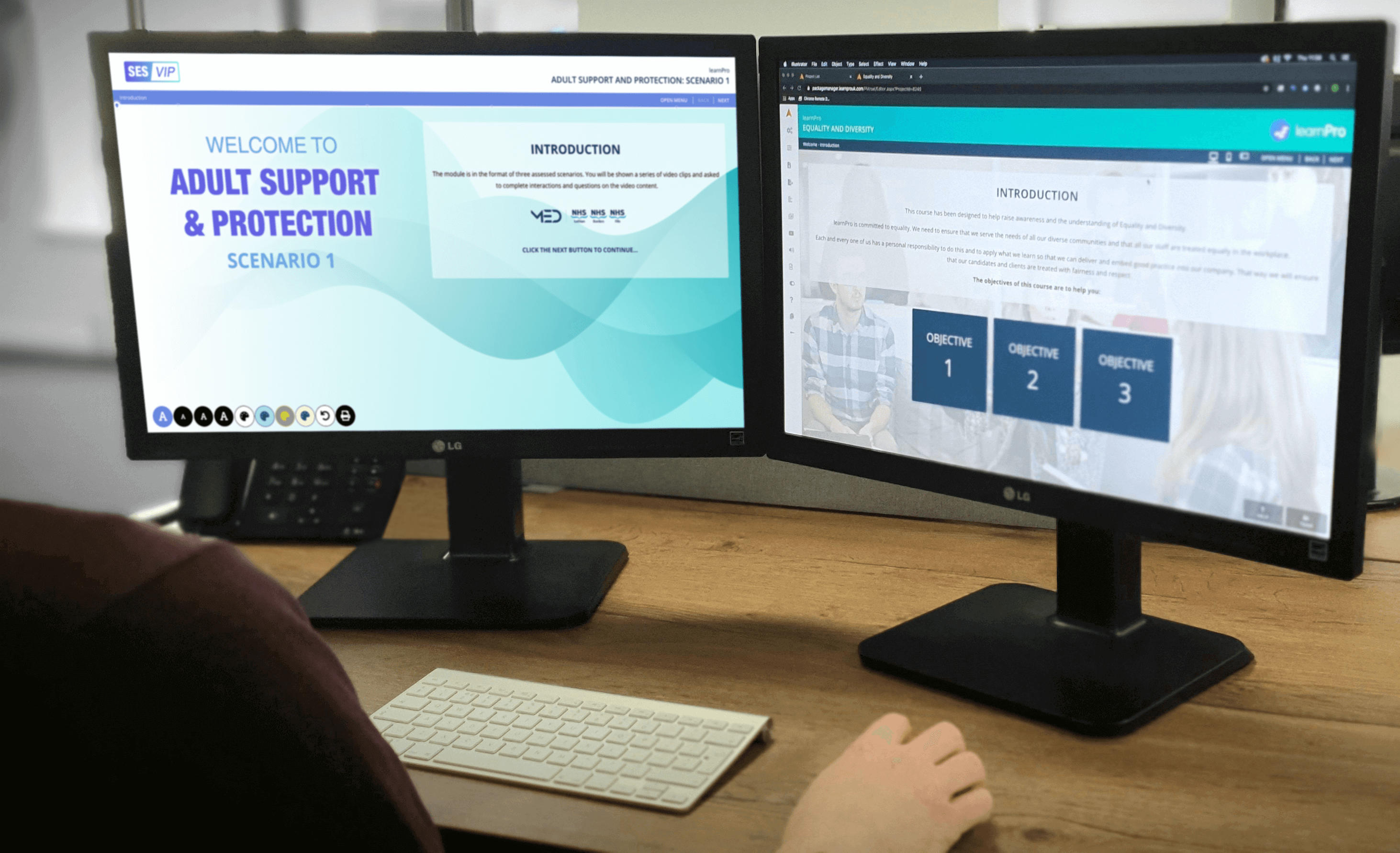FROM FACE TO FACE TO E-LEARNING
Classroom templates are setup to display video clips and recorded classroom sessions alongside related material and other e-learning content. For example a recorded lecture can be played alongside a supporting pdf document. The templates will allow lecturers and trainers to create classroom modules much faster as the layout is predetermined, so less attention is needed to fine tune the style of your module.