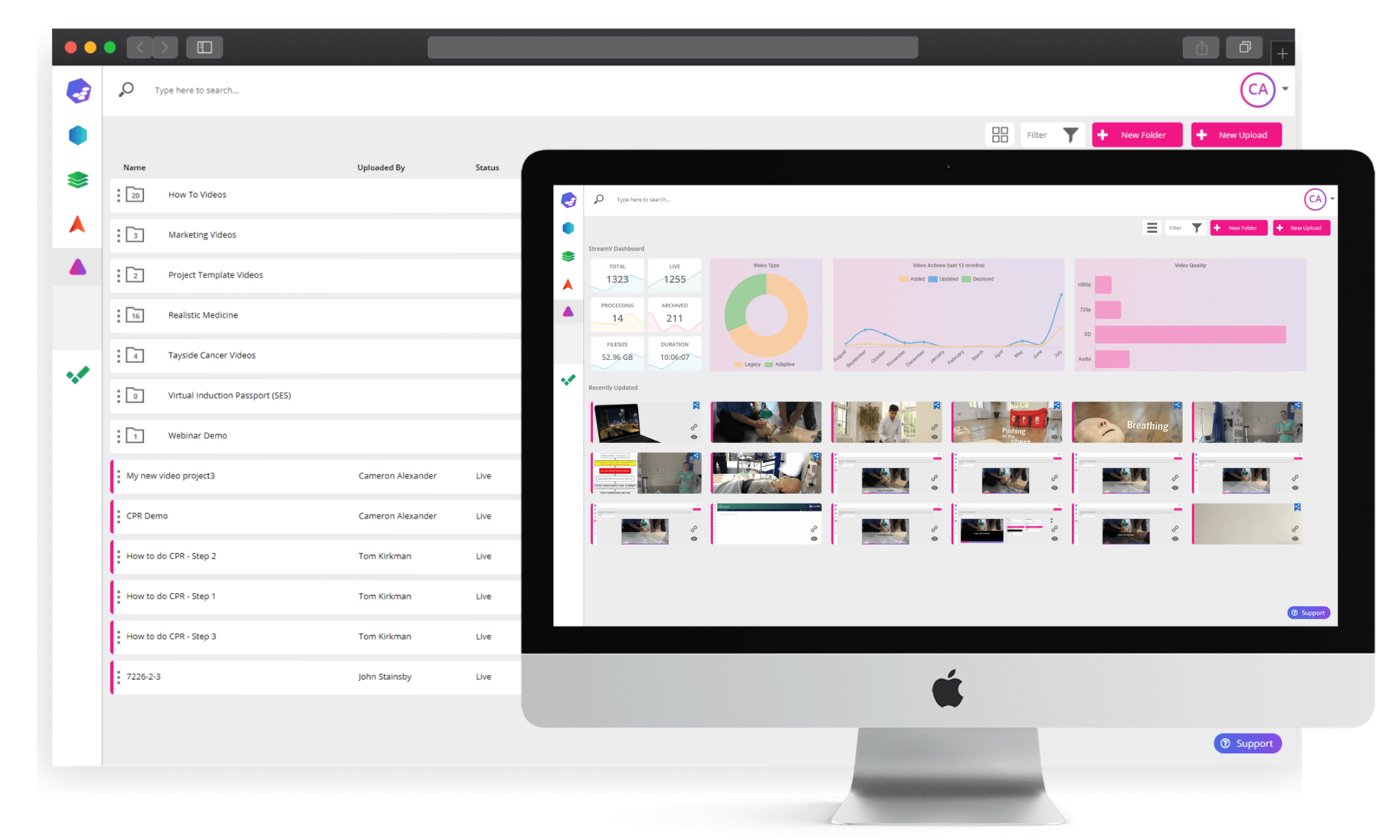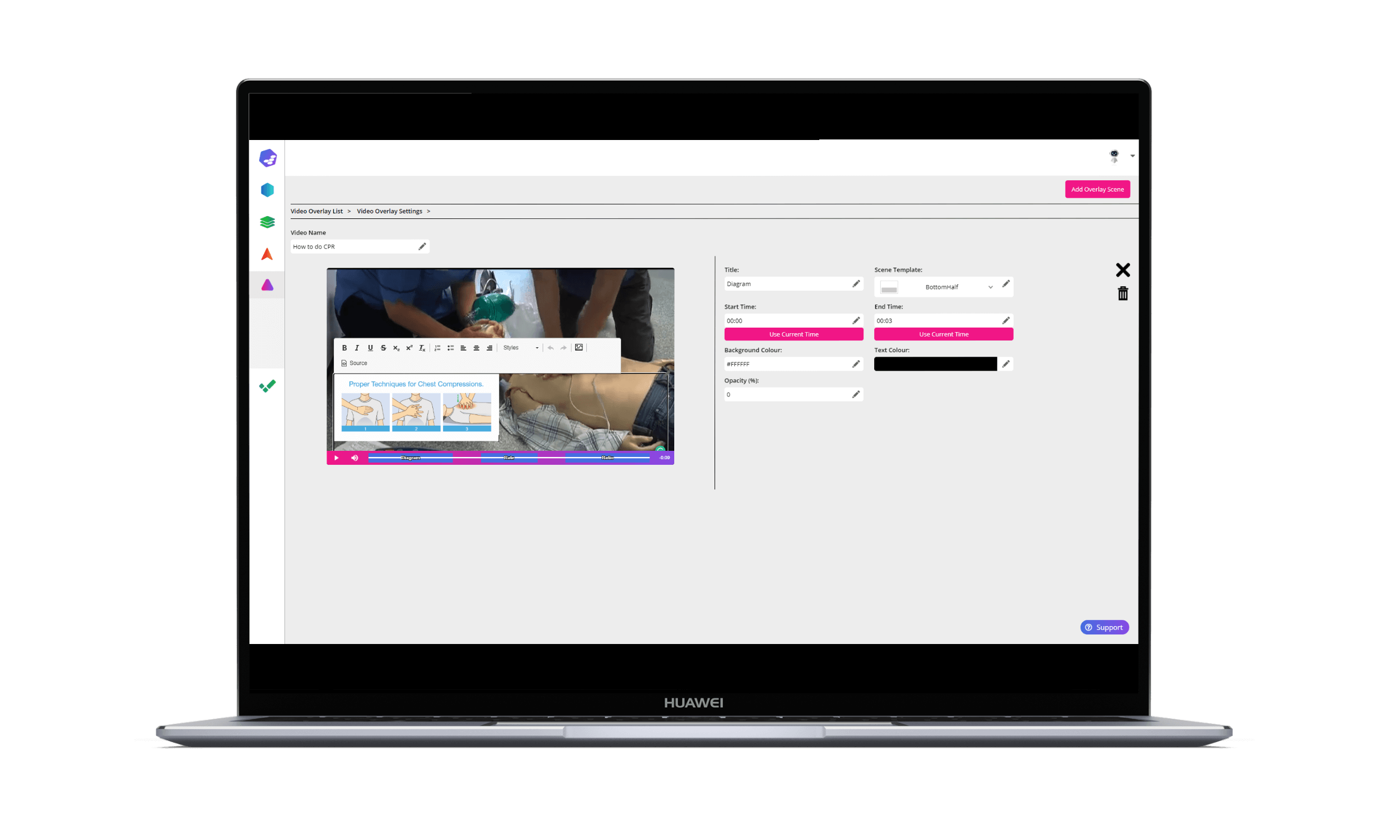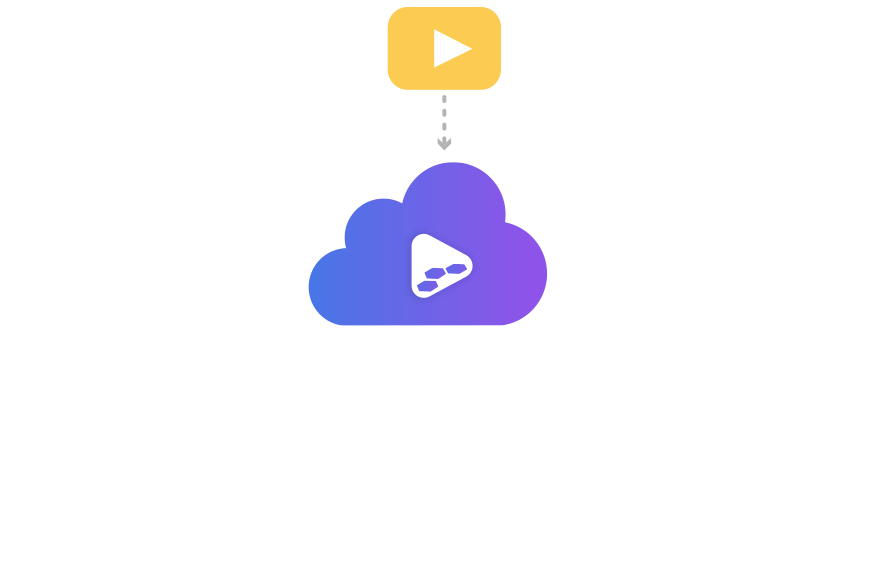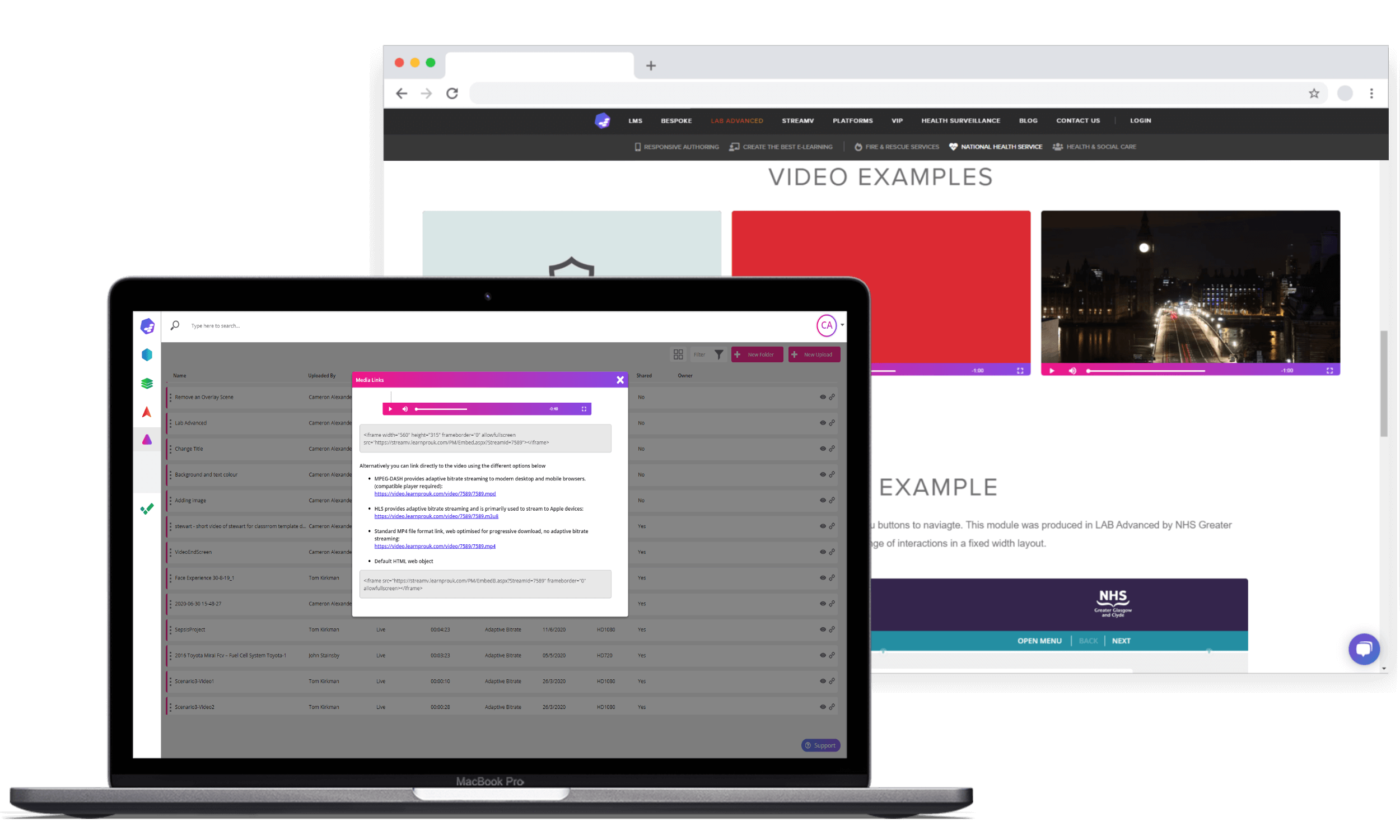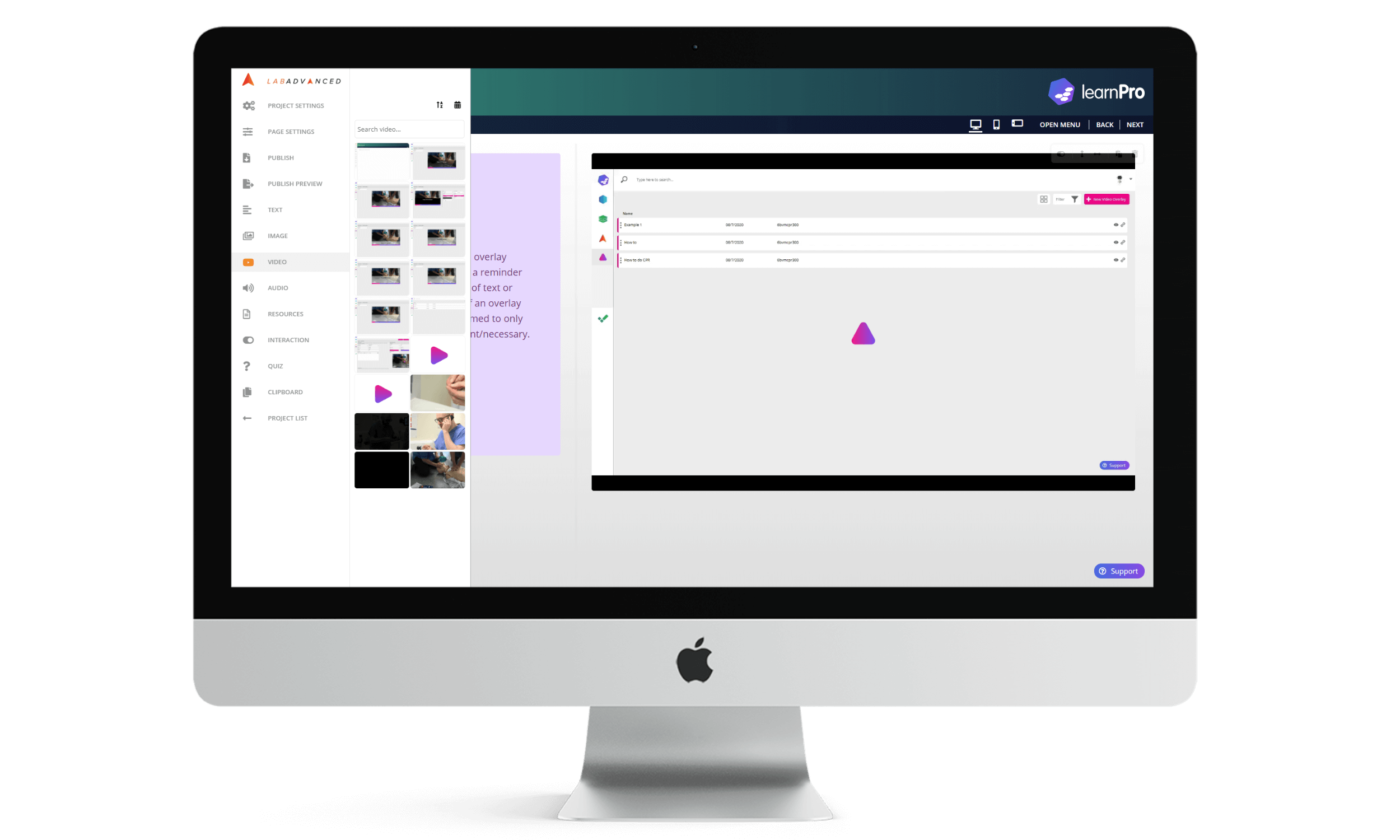ONLINE CLASSROOM
ELEARNING EMULATION
Moving your classroom session to an online video session is easy with StreamV. Take your video clips anyway you want, film yourself via your phone or webcam and drag it into StreamV.
StreamV is intuitive with a simple user interface and once you upload your video StreamV starts to encode it automatically into multiple sizes for easy streaming to any device via any network
Your videos are stored on the your library ready to connect to anything from an authoring tool like LAB Advanced Captivate, Articulate and many more to using the links to show it on web pages
Recreating the same classroom session on StreamV is easy by using our Video Editing tools to let you add overlays, additional images and sequence them by the timeline to get you key points across
So whether it’s a lecture or an MS Teams, ZOOM or Webex recorded session you can you can upload it to StreamV and add your effects which brings your classroom/lecture session alive online
By using LAB Advanced your videos can be instantly added to classroom based e-learning modules or just standard e-learning modules and scenarios. You can enhance further your classroom session with documents like your PowerPoint slide or use LAB Advanced easy prebuilt Classroom Video Templates just click on the trail now and get LAB Advanced and StreamV as a package for all your e-learning and now your classroom learning
No matter what LMS you are using from Moodle to LearnPro you can recreate your classroom session and bring them online with StreamV and LAB Advanced.
No matter what skill level you are, if you are a lecturer, trainer in an organisation, e-learning developer or learning and development lead LAB Advanced and StreamV Classroom Video Templates and tools gives you many options to recreate the classroom and improve current e-learning created in other authoring tools.
LAB Advanced and StreamV are all accessed online. There are no downloads and you simply connect via any browser. This also means multi license use of both products and greater online colLABoration of teams of people. Just imagine letting your trainers access the classroom templates to recreate their classroom/lecture experience. You can truly work as a team using StreamV and LAB Advanced